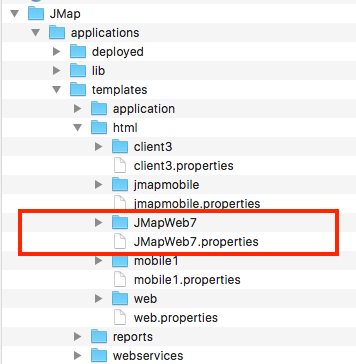Comment déployer JMap Web 7 Preview dans JMap 6.5 / How to deploy JMap Web 7 Preview in JMap 6.5
JMap Web 7 Preview est une nouvelle version de JMap Web qui offre un aperçu de ce que sera JMap 7. Elle contient plusieurs améliorations et est plus performante. Cette version de JMap Web est compatible avec JMap 6.5f ou supérieure mais doit être installée manuellement. Cet article explique comment faire l'installation.
Guide étape par étape
- JMap Web 7 Preview est livré comme un fichier zip nommé jmap-web-7-preview1.zip. Vous devez dézipper ce fichier dans le dossier JMAP_HOME/applications/templates/html de manière à obtenir la structure suivante :
- Par la suite, vous pourrez sélectionner le modèle d'application "JMap Web (7.0 Preview)", lors du déploiement d'une application.
Si vous avez déjà une application JMap Web déployée dans JMap 6.5, vous pouvez facilement la modifier afin d'utiliser le nouveau JMap Web 7 Preview en repassant dans l'assistant de déploiement et en sélectionnant le modèle "JMap Web (7 Preview)".
Notez bien qu'il n'est pas nécessaire de redémarrer JMap Server durant cette procédure.
English version
JMap Web 7 Preview is a new version of JMap Web that provides a preview of what will be JMap 7. It contains many improvements and offers better performances. This version of JMap Web is compatible with JMap 6.5f or more recent but must be installed manually. This article explains how to do the installation.
Step by step guide
Add the steps involved:
- JMap Web 7 Preview is provided as a zip file named jmap-web-7-preview1.zip. You must unzip this file in folder JMAP_HOME/applications/templates/html in order to get the following structure:
- Thereafter, you can select the application template "JMap Web (7.0 Preview)", while deploying an application.
If you already have a deployed JMap Web application in JMap 6.5, you can easily modify it in order to use the new JMap Web 7 Preview by reopening the deployment wizard and selecting the template called "JMap Web (7 Preview)".
Please note that this procedure does not require JMap Server to be restarted.