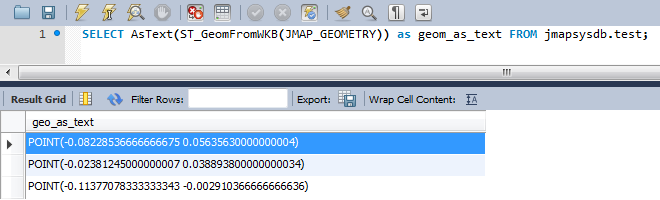Les géométries JMap provenant de sources de données de type fichier et de JMap Spatial sont sauvegardées dans la base de données System de JMap dans un champ BLOB en format WKB. Si vous souhaitez afficher les géométries en format texte ou WKT vous avez plusieurs possibilités pour le faire.
...
- Convertissez le format WKB en format MySQL spatial.
- Effectuez la conversion au format texte en utilisant l'expression suivante :
SELECT AsText(ST_GeomFromWKB(JMAP_GEOMETRY)) as geom_as_text FROM jmapsysdb.test;
Exemple SQL Server:
SELECT jmap_id, (geometry::STGeomFromWKB(JMAP_GEOMETRY, 4326)).STAsText() as mytext FROM arbres
Afficher les géométries à partir d'une application JMap Pro avec l'extension Edition
...
Les détails sont présentés dans le Manuel de l'utilisateur de JMap Pro et dans le Manuel de l'extension Edition.
| Anchor | ||||
|---|---|---|---|---|
|
English version
JMap geometries from file and JMap Spatial data sources are saved in the JMap System database in a BLOB field in WKB format. If you want to display the geometries in text or WKT format you have several possibilities to do it.
...
SELECT AsText(ST_GeomFromWKB(JMAP_GEOMETRY)) as geom_as_text FROM jmapsysdb.test;
SQL Server example:
SELECT jmap_id, (geometry::STGeomFromWKB(JMAP_GEOMETRY, 4326)).STAsText() as mytext FROM trees
Display geometries from a JMap Pro application with the Edition extension
...